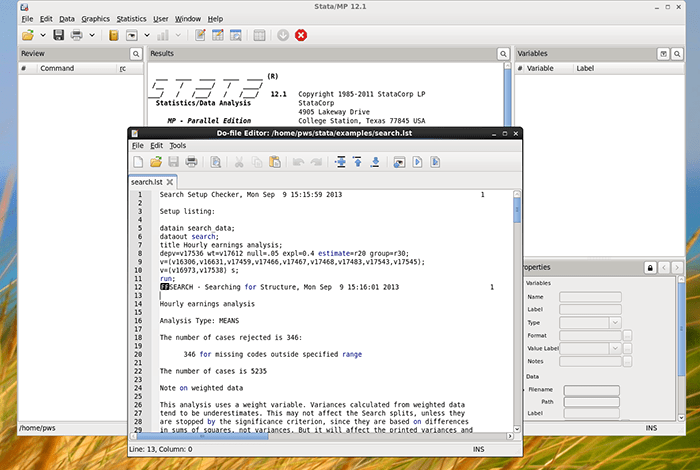Running Search in Stata
Following are the steps needed to run Search in Stata using the Search example.
- Download and install Srclib as described in the Search Installation Guide.
- Prepare the input dataset. For the example, this is done in the search_example.do file from the insheet statement through the save statement.

- Using the Stata do-file editor or another text editor, create the Search setup file.

- Save the Search setup file.

- Set the srclib macro, if the srclib directory is different from the working directory, the dir global macro, if the project directory is different from the working directory, and the name global macro, and run Search.

- Check the list file.